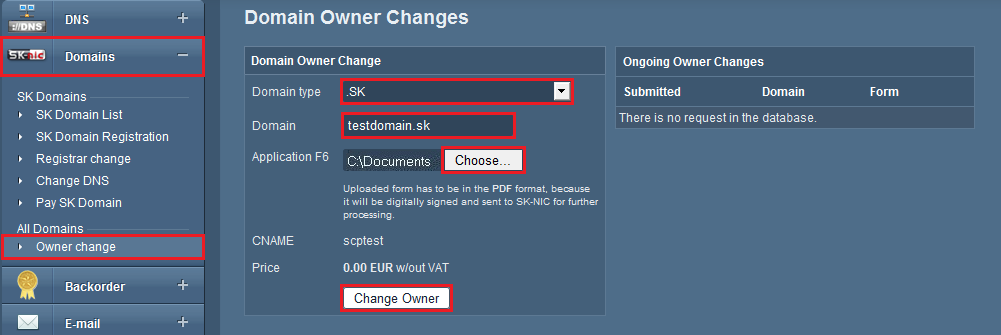- bezpečný...
- stabilný...
- rýchly!
Change of .SK Domain Ownership
section: Support
General Change of Ownership
An application for change of an .SK domain owner must be addressed directly to the central registrar of .sk domains, the company SK-NIC. Go to www.sk-nic.sk and in the left side menu fill in the F6 form – Zmena držiteľa (Change of Holder). Use this form to generate the application and print it out.
The request must be signed by both the original and new domain owner, while the signature of the original owner must be verified by a notary. Next, send the request to SK-NIC´s contact address: SK-NIC, a.s. P.O.BOX 49 840 00 Bratislava 4
(The contact address can be found in the form, too.)
In order to change the domain owner / holder, the new owner needs to have a USER ID, i.e. a user status in the SK-NIC system. It can be obtained by filling in the F1 form – Žiadosť o štatút užívateľa (Application for user status) available on the sk-nic.sk website and mailing the form with the signature or stamp authorized by a notary to the SK-NIC contact address.
Change of Owner if Our Company is the Current Owner
If Platon Technologies (PLAT-0008) is the domain owner, generate the application using the F6 form on the SK-NIC website, convert it to the PDF format and upload it to our web portal with the following steps:
Log on to setup.platon.sk, click on the Domains tab -> Owner Change. Enter the name of the respective domain in the Domain line and in the next line find the path to the form in PDF format. Click on the Change Owner button. The form is now stored in our system and waiting for confirmation. We will confirm it with an electronic signature.
Sign the original form and send it to SK-NIC´s contact address listed above. The change of owner will be registered as soon as SK-NIC pairs the two forms (generally in several days).
- Platon Webhosting
- Metafox CMS
- Platon Technologies, s.r.o.