
- bezpečný...
- stabilný...
- rýchly!
Copying in the program WinSCP
section: Support
We select the files, which we would like to copy. Dialog window is showed up.
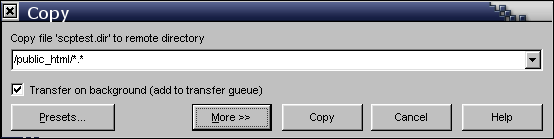
To have files properly put on the web, we have to firstly set-up some things. We will click option More ».
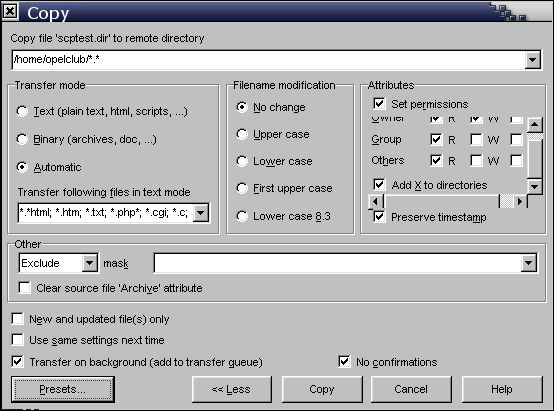
Point your attention at upper part with Attributes. However, we will make a global setting, thus this would not be neccessary in the future. In the left bottom part of the window we will click at Presets and alter the settings for Binary transfer mode.
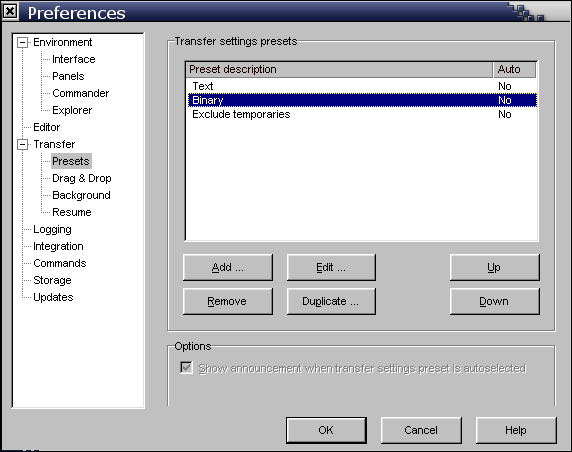
Check the boxes in the Upload options section according to the picture. Nothing less, nothing more. In the section Autoselection rule write into the Hostname mask field wildcard character *. This settings will be automatically applied by WinSCP and we do not have to take care about them anymore.
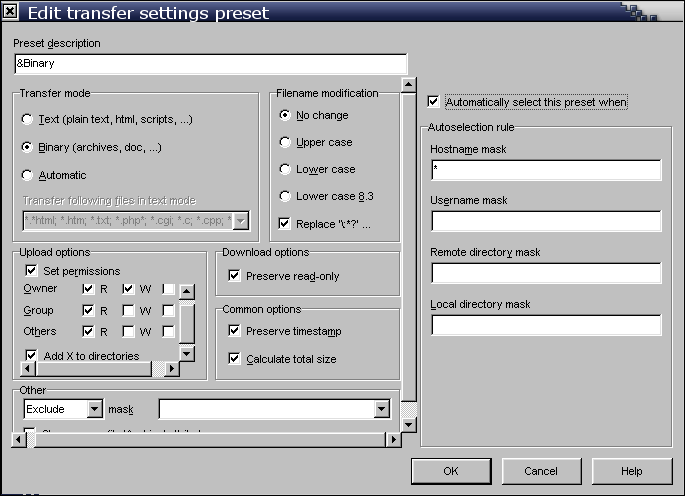
Click OK. WinSCP is now informing us, that this mode is turned on.
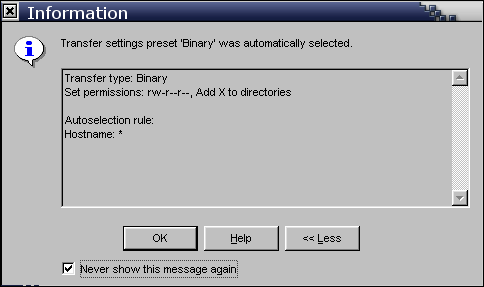
We can turn this dialog window off and now is WinSCP configuration done and ready.
- Platon Webhosting
- Metafox CMS
- Platon Technologies, s.r.o.