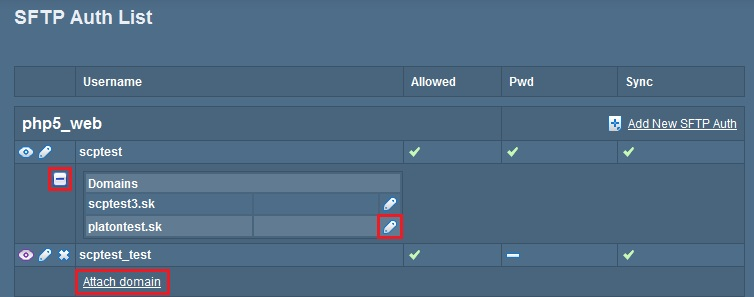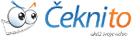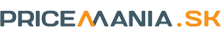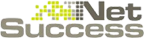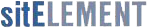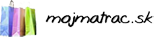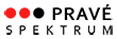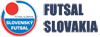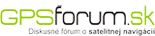Managing Sub Accounts on Platon Webhosting Servers
You often need to allow access to an individual or a group of people to a certain part of your SFTP space (such as a development team for a certain domain). For such instances, Platon Webhosting provides you the possibility to create the so-called sub accounts (individual SFTP accesses) to which a concrete domain or sub domain will be assigned and access to it allowed. The main account will keep control over all domains and sub domains. It is possible to create as many sub accounts as you need. The number of domains assigned to them is not limited, either.
First, it is necessary to create a sub account. In the left side menu click on SFTP -> Add new SFTP access.
Enter the name of the sub account in the Username box. Sub account names are always in the mainaccount_subaccount format. Check the Allowed Access box. Do not check the Password Synchronization box. Fill in the Password for the sub account in the last two boxes.
Check the box Password Synchronization only if you wish to use the same password for the sub account as for the main account. In most cases this is not desirable.
Confirm the settings by clicking Save.
Once the sub account is created, you need to assign to it the domain to which the access is to be allowed. This needs to be done also if you only have one domain in your main account.
In the left side menu click SFTP -> SFTP accesses
A table with the list of SFTP accesses will appear. The first side of the table shows the main account. Click the + sign to open a subtable with the list of all domains and sub domains pertaining to this account. The subtable also shows the relations, i.e. sub accounts and their access to particular domains. (In the given example there is no connection between a sub account and a domain at the moment).
The second part of the table is the reverse of the first one. It shows the sub accounts and domains to which they are connected. The first line shows the name of the sub account (by clicking on the respective icons you may view, edit or delete it). Domains to which the sub account has access are shown bellow.
If you want to add a separate access to the SFTP of a domain, click on the Edit button in the first part of the table next to the domain or in the second part of the table on the Connect button under the name of the respective sub account.
Select the name of the domain in the drop down menu and confirm by clicking Connect.

You may verify the data once again on the next screen and confirm them by clicking on the Connect button.
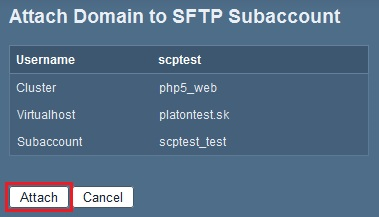
On both sides of the table you can see the relation between the sub account and domain. Thus the sub account scptest_test now has access to the domain platontest.sk, but does not have access to the domain scptest3.sk (if needed it is possible to create access to this domain, too and allow access to both domains). Sub account scptest_test2 does not have access to any domain. The main account scptest has access to both domains platontest.sk and scptest3.sk (the main account always has access to all domains).
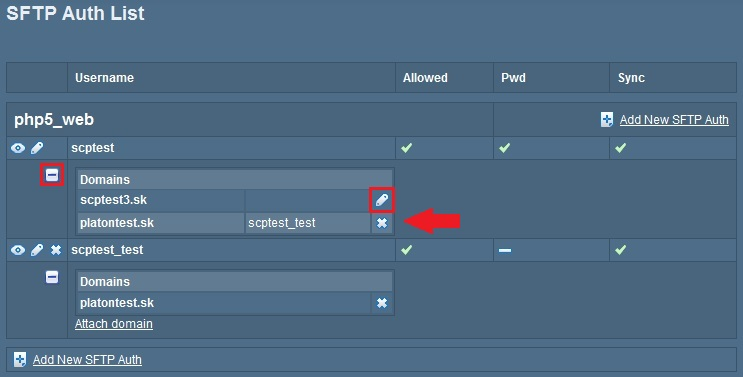
If a sub account already has access to the SFTP of a domain, it is possible to disallow it in this subtable by clicking on the X button.